From Wish List to Gift List
Create a shoppable Wish List to share with friends and family
By Barbara Hagen • November 01, 2022
The ThriftBooks team is excited to announce the introduction of the ThriftBooks® Gift List – a shoppable Wish List for you to share with family and friends this holiday season…or anytime of the year!
What is a ThriftBooks® Gift List?
The ThriftBooks® Gift List is a shared Wish List of gift ideas for others to purchase for you! All items purchased from a shared list are sent to the address you designate. In short, we have taken the Wish List and made it shoppable!
Now you can create a dedicated holiday (or birthday, or any day) Wish List that contains all your wished-for items and share it with others. The ThriftBooks® Gift List is the perfect way to let people know the books and bookish gifts you are craving!
Go from Wish List to Gift List in three simple steps: Create, Shop, and Share!
STEP 1: CREATE A NEW GIFT LIST
Log into your ThriftBooks® account (or create an account if you don’t have one).
- Once logged in, go to your "Wish List" page by clicking on the "Heart" icon on the top-right next to the "Shopping Cart." Or for mobile users, from the navigation menu tap on "My Account" and then tap on "Wish List."
- Select "Create New List" to create a new wish list.
- Click on "List Settings" to enter your shipping address, or "Share List" to start sharing your list right away!
Congratulations! Your Gift List is started!
STEP 2: SHOP! ADD ITEMS TO YOUR GIFT LIST
Shop ThriftBooks.com as you normally would. Add the books, DVDs, Blu-ray, CDs, Vinyl, Games, and Gift items you would love to receive onto your Gift List. Check out our Holiday Gift Guides for shopping inspiration!
- From the product page of the desired item, simply click "Add to Wish List." This will add your item to your "Default" Wish List. You'll have to move it to your Gift List from the Wish List page.
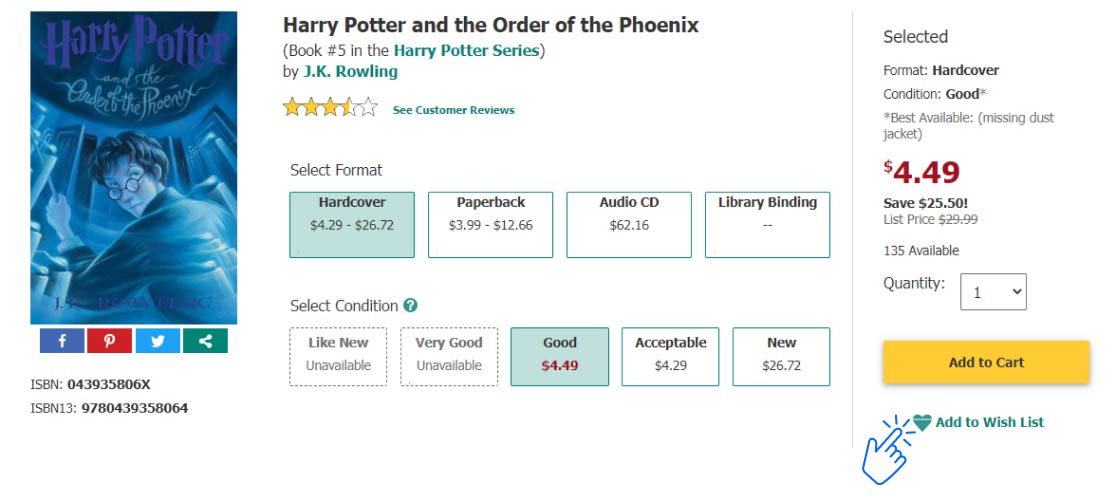
How to Move Existing Wish List items to a Gift List
For any item currently on a Wish List...
- Go to your Wish List page (accessed by clicking on the "Heart" icon on the top-right of our website. Or on mobile, tap on "My Account" and select "Wish List").
- Find the item on an existing Wish List you want to move over to a Gift List.
- Click "Move" and select the Gift List you want to move the item to.
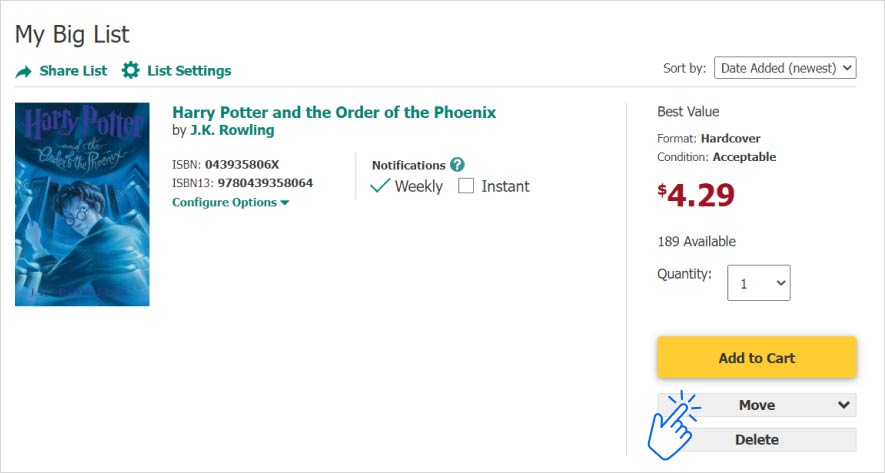
TIP: Once your item is on a shared list, you can select the quantity of how many of each item you want. As your friends and family purchase, this item count will be updated accordingly.
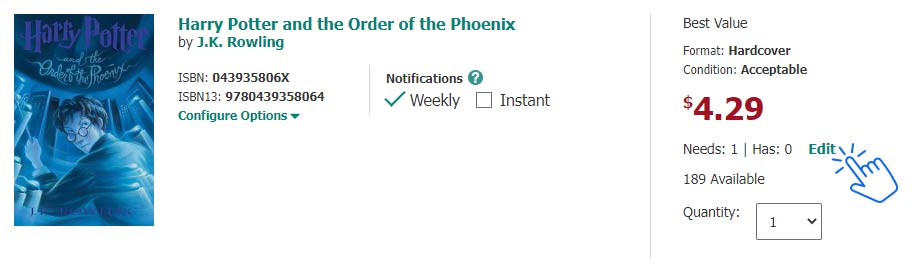
STEP 3: SHARE YOUR GIFT LIST!
Sharing your Gift List with your friends and family enables them to purchase the selected Gift items from your list and have those items shipped directly to the address you have selected!
- From the Wish List page, select the Wish List you want to share.
- Click on "Share List" to easily share through social media buttons or via email.
When an item is purchased from your Gift List, you will receive an email when the items ship letting you know an item from your Gift List is on the way.
Note: Currently, the shipping address is visible to those you share your Gift List with so share with your closest friends and family. The ability to hide the shipping address will be coming soon.
ThriftBooks® Gift Lists are for everyone!
Kids!
Create a dedicated Gift List for the children in your life. Add books, movies, games, and music to the list, or even allow them to add items themselves. Encourage the joy of reading and share in their excitement when their package arrives! This Gift List is perfect for holidays and for their birthday and can easily be shared with grandparents, aunts, uncles, and friends! Our Children’s holiday gift guide is a great resource to get started!
Teachers!
Create a Gift List for your classroom needs. Build your desired list of items and quantities desired and share this list with your students and their parents. Add the school address to have items sent directly to your school. Are you looking for a new classroom set of The Outsiders? Simply add it to your Gift List, add your desired quantity, share with parents, and watch that classroom set of books get fulfilled!
Students!
Create a Gift List for those required books you need for school and share it with your parents. Eliminate the hassle of going to the university bookstore and find affordable used versions easily on ThriftBooks.com. Pro tip: add in a few fun items for yourself, like the latest romance or manga reads, or some music and games.
Book Lovers!
Your friends and family know you love books, but they cannot keep up with what you have read and what you want to read next. Take the guesswork out of it by creating a Gift List to share with them. Pro Tip: Add Pre-order items to your list so you can enjoy those titles as soon as they release!
Book Clubs!
Create a Gift List for your Book Club! Place your upcoming book reads on the list and share with the group members for them to purchase their copy and have it sent to one centralized address ready for your next meeting. All you need to provide are the munchies!
BookTokkers!
A Gift List is the perfect place to put all the buzzy books you hear about on #BookTok. Add them here and share the list when holidays or birthdays come around. Visit our BookTok Holiday Gift Guide for all the latest BT reads.
Need help or have questions? Check out our FAQs on Gift List, or contact our award-winning Customer Service team. We will continue to improve this feature so feel free to share your feedback. Check out the diagram below for a full guide for where to find the new features, and start making the most of your Gift List.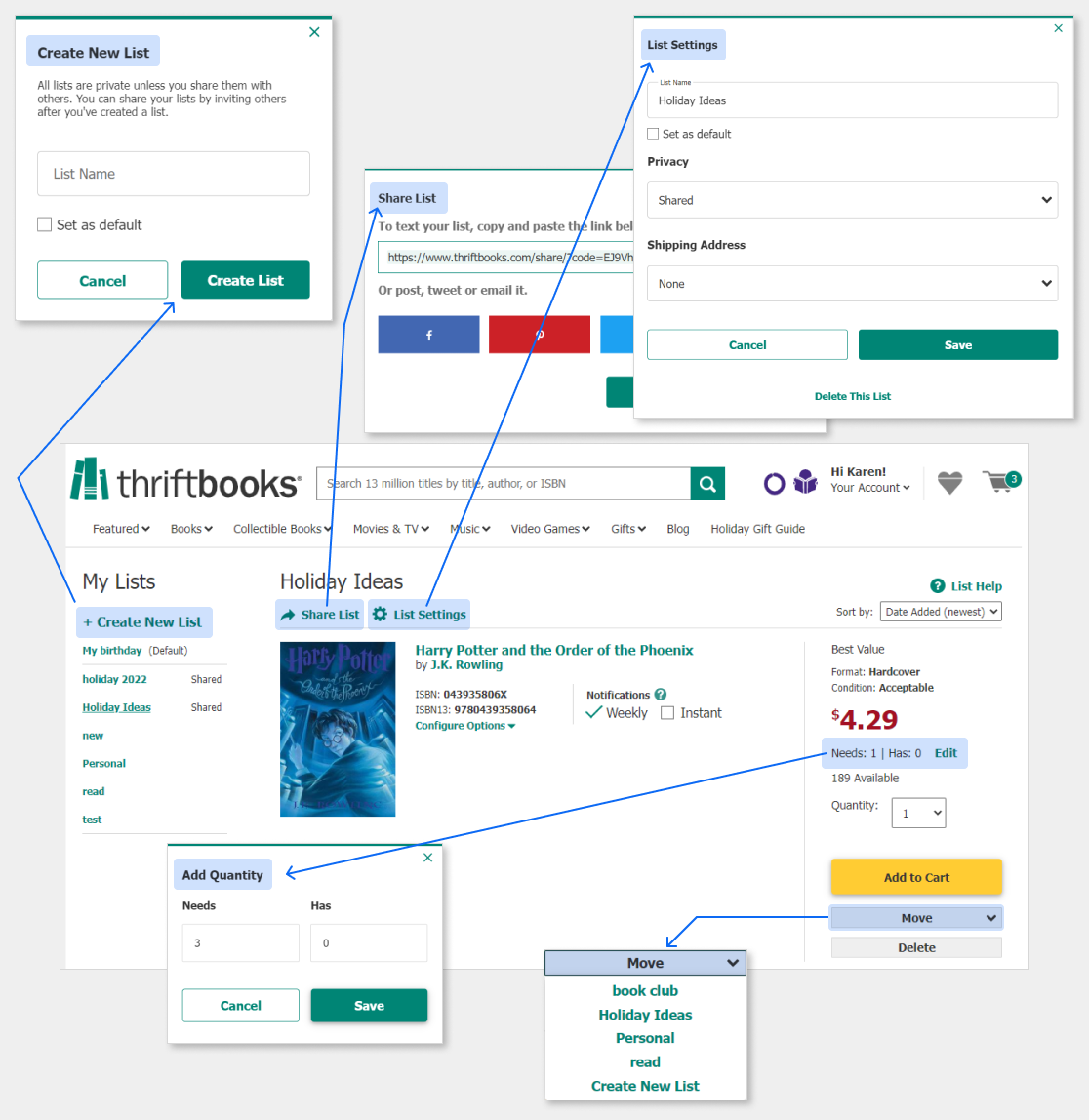
Happy gifting!



