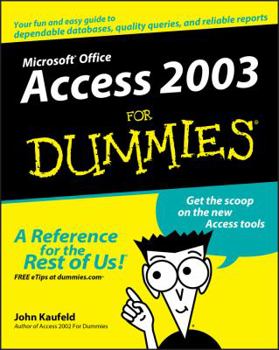Access 2003 for Dummies
When you hear the word ?database,? do your eyes glazeover? Does the mention of fields and tables make your bloodpressure skyrocket? Does the idea of entering and using hyperlinksmake you hyperventilate? Whether you?re running a business or a household . . .whether you need to be able to quickly access customer information,your recipe for chicken cacciatore, or the Little Leagueteam?s records, Access 2003 holds the key. This friendlyguide unlocks the secrets of using Access 2003 to store, manage,organize, reorganize, and use data! It gives you: The basics of the whole database concept Suggestions for solving problems with Access What you need to know to design, build, use, and change Accesstables Info on the ten most common types of fields The scoop on using queries to unearth the answers hidingsomewhere in your data Guidelines for using the Access report system to make shortwork of long, previously time-consuming, reports In the relaxed, comfortable For Dummies style, this bookhas easy-to-follow, step-by-step instructions and lots of screenshots. If you want to create and manage a database for a hugeauction house, this guide will get you going . . . going . .. gone. If you want to create a database for your musiccollection, it gives you the score then shows you how to useformatting and add graphics to jazz it up. You?ll get thelow-down on extracting all kinds of information from databases andputting that information to practical use. You?ll discoverhow to: Use Label Wizard to create mailing labels, file labels,shipping labels, or name tags Use Chart Wizard to create line charts, bar, cone, and columncharts, pie and donut charts, area charts, and XY and bubblecharts Use Auto Reports to create columnar or tabular reports and thenfine-tune them Export reports to Microsoft Word and Excel Get your data Web-ready and put it on the Internet in eitherstatic or dynamic form Build forms with Form Wizard And speaking of high-tech fun, Access 2003 For Dummies even tells you how to install and use speech recognition softwarewith Access 2003. So if the idea of working with databases has youtalking to yourself, this is just the book you need.
Format:Paperback
Language:English
ISBN:0764538810
ISBN13:9780764538810
Release Date:October 2003
Publisher:For Dummies
Length:384 Pages
Weight:1.32 lbs.
Dimensions:0.8" x 7.4" x 9.2"
Customer Reviews
5 ratings
A Good Fast Way to Get Started
Published by Thriftbooks.com User , 18 years ago
This is a quick and dirty guide to using Access to get information into and out of a database. Access is part of Microsoft's Office Suite. It's designed for small, personal use database applications. This book fits that philosophy quite well. It uses the front end philosophy that Microsoft has done so well to enable a database to be designed, an input form to be created and an output report to be generated. The list of things that this book (and to a lessor extent Access itself) doesn't do is long. There is very little theory on database design. There isn't much on SQL, the language of databases. The idea here is to get a fairly simple, desktop you might call it, database up and being productive very quickly. And at this task the book does quite well. I also think that this is a good way to get started in learning about databases. If you subsequently find that your needs are more than you can get out of Access, you'll have a bit of background that makes the jump to a real database like Oracle, DB2, or SQL Server that much easier.
Very Helpful
Published by Thriftbooks.com User , 18 years ago
this book is very helpful for a class or if you are learning how to use this system... i bought it for my boyfriend and he loves it!
MS Office Dummy
Published by Thriftbooks.com User , 19 years ago
I've taught database theory at university Master's level, used MySql in a UNIX/Linux environment, and have a Ph.D. in computer science. I don't need to learn SQL or how to program, but I did need to know how to get something done with this MS Office product, and quickly. This book was a perfect fit. It's not strong on VBA or other programming hooks, or what Microsoft calls database projects, and it's no substitute for learning the fundamentals of database design and use (though it does have some very good introductory material), it is quite comprehensible and thorough as a tutorial, guidebook, and reference on the user interface that is unique to MS Access. Access is a big application and this is, appropriately, a big book. Again, it was just what I needed. Regarding another reviewer's dislike of the cute jokes, it's really not bad at all, a real relief compared to the otherwise excellent O'Reilly `animal series' computer books.
Great Author
Published by Thriftbooks.com User , 19 years ago
John Caufield is a great writer! This books makes me laugh and that's good when you're dealing with computer software training! Although I am already an experienced Access user, I will still read this book cover-to-cover. The content is great and easily understandable. This book will also serve as a great reference for when I start creating my own databases!
A Dummy's Opinion
Published by Thriftbooks.com User , 19 years ago
I am a Dummy. This book was aimed right at me. It hit the bull's-eye like most of the "Dummies" books I have purchased in the past. I have never worked with databases before. After using this book I find that I am still a dummy, but now I have the book to help me anytime I run into trouble. Thank you John Kaufeld.