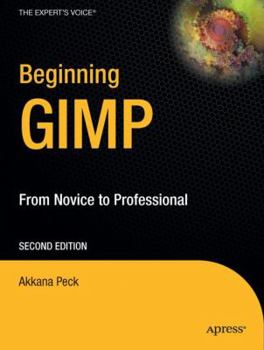Beginning Gimp: From Novice to Professional
Select Format
Select Condition 
Book Overview
Beginning GIMP: From Novice to Professional explains how to utilize the free, Open Source image manipulation program, The GIMP. You will learn how to install The GIMP on Windows, Linux, and MacOS X platforms. Once you've installed the application, you'll learn about the interface and configuration options, and then jump into a quick and simple project to familiarize yourself.
Format:Paperback
Language:English
ISBN:1430210702
ISBN13:9781430210702
Release Date:December 2008
Publisher:Apress
Length:584 Pages
Weight:2.69 lbs.
Dimensions:1.4" x 7.0" x 9.1"
Customer Reviews
5 ratings
Akkana Peck deserves a medal!
Published by Thriftbooks.com User , 18 years ago
A book like this has been long overdue. I've been looking for a "current" book on the GIMP for the past few years. I just recently discovered this one. Not only is it current, but it's fantastic. It's very thorough. I've been using all kinds of Image Editing software for years (Paint Shop Pro, Photo-Paint, Ulead PhotoInmpact and The GIMP) but I've never really been able to do much beyond simple editing. In the past year or so I've done most of my image editing in The GIMP (partly because I've been spending more time in Linux). I've also used the Windows version. Both are virtually identical so having this book is great either way. Honestly it's going to take a lot of study for me to get everything down, but that's no fault of the book. Quite the contrary, it just shows how good it is. Considering one can find umpteen books on most proprietary image editing software and the fact that this single book is so thorough speaks volumes about it. GIMP users are very lucky. Thank you Akkana!
What a great book!
Published by Thriftbooks.com User , 18 years ago
I'm the first to admit that my graphical skills are limited. I have a version of PaintShop Pro that's a few revs out of date, and it does just what I need it to do... crop images, circle items of note, and erase the stray word or two. I've downloaded GIMP before, but I just don't have the time or motivation to explore all the options it appears to have. But after reading Beginning GIMP: From Novice to Professional by Akkana Peck, I think I'm about to make the switch to GIMP, and to make it permanently. This is a really well-done book... Contents: Get to Know the GIMP; Improving Digital Photos; Introduction to Layers; Drawing; Selection; Erasing and Touching Up; Filters and Effects; Color Manipulation, Channels, and Layer Modes; Advanced Drawing; Advanced Compositing; Plug-Ins and Scripting; Additional Topics; Getting and Installing the GIMP; Installing the GIMP on Windows; Installing the GIMP on Mac; Installing the GIMP on Linux or Unix; Building From Source; First Startup; Index Peck has tried to create a book that allows graphical neophytes like me to figure out what's going on, while also including material for those who have been doing this awhile. She definitely hits the first mark, and I think she nails the second one, also. The book starts with the basic of the GIMP interface, with an abundance of screen shots and images to illustrate the points. Even someone like me can easily see what's possible with the software, and I was able to quickly find and focus on the few tasks I do often with my existing software. I normally start to zone out when books start to head into the layers and color manipulation area, because I've never had much luck when it comes to that. But the author actually had me fishing out a few digital photos to try some things. I can even start to fix some of my good photos that were a victim of the demon red-eye effects... :) Bottom line... My old PaintShop Pro is now on the way out, as well as my out-of-date book on it. GIMP's getting loaded on all the PCs, and with the help of this book, I might even become... GRAPHICALLY CREATIVE!
finally, an updated guide! well-done!
Published by Thriftbooks.com User , 18 years ago
I've been reading and using this book for a few weeks. It's great! The open source community needed an updated gimp book. Gimp is already a mature open source project, and the two books that came out a few years ago were long outdated. The best thing about the book is the generous use of images to illustrate her points.. APress did a fantastic job with layout and making it easy to find things. I appreciate how the book reviewed a few basic points with general information. In short, this book has a little bit for everybody.
This book can turn anyone into a graphic artist!
Published by Thriftbooks.com User , 18 years ago
Akkana Peck has written a very thorough introduction to the GIMP. In fact, I'd call it more of a definitive guide than just an introduction. This book is great for the completely new user, but even the seasoned veteran can learn quite a bit from "Beginning GIMP: From Novice to Professional". Covering everything from where to get and how to install the GIMP to how to use the powerful built-in scripting language Script-Fu, which allows users to use and program scripts for repeatable actions, like adding bevel or glass effects. Despite its thoroughness - it's written in a easy-to-understand way that anyone can benefit from. You can learn more about this awesome book on Akkana's website - GIMPBook.com. All this and the software (GIMP) is free for Windows, Mac, Unix, or Linux!
Great Gimp Book
Published by Thriftbooks.com User , 18 years ago
The title of this book really says it all. A novice, casual user, or even experienced graphic artist could all benefit from the authors detailed handling of this robust and invaluable piece of Free Software. The book is fairly large but wastes no time. Directions are distinct and to the point and by the third chapter, "An Introduction to Layers", I was compelled to fire up the Gimp and try some of the techniques. The "Advanced Drawing" and "Advanced Compositing" chapters really added to my skills but even the first chapter taught me some things. A worthwhile addition to any open source aficionado's book shelf.