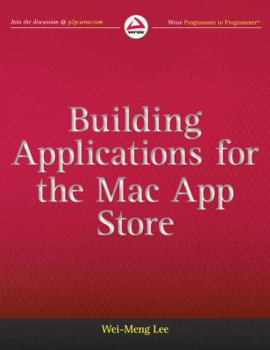Building Applications for the Mac App Store
In this Wrox Blox, you will learn how to obtain and access the Mac App Store from your Mac. You will also learn about the opportunities available for developers who want to venture into the Mac market. This Wrox Blox also walks you through the steps you need to perform to publish your apps in the Mac App Store. You will use the Xcode 4 development tool provided by Apple to develop a Mac OS X application, and then see how it can be published in the Mac App Store. Table of Contents Obtaining the Mac App Store on your Mac 2 Accessing the Mac App Store 2 Writing for the Mac App Store 4 Requirements to Get Started 4 Creating Mac App IDs 5 Obtaining Developer Certificates 6 Into the App Store! 9 Developing Your Application 9 Preparing iTunes Connect 13 Preparing Your Application for Submission 15 Validating Your Application before Submission 19 Testing the Installation of Your Application 21 Submitting the Application 22 Summary 23 About the Author 23
Format:Paperback
Language:English
ISBN:1118145356
ISBN13:9781118145357
Release Date:August 2011
Publisher:John Wiley & Sons
Length:28 Pages
Weight:0.15 lbs.
Dimensions:0.1" x 7.5" x 9.3"
Customer Reviews
0 rating