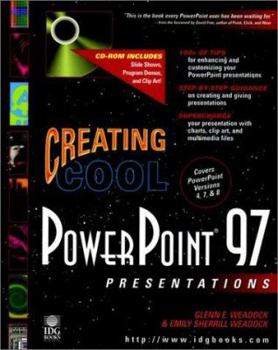Creating Cool PowerPoint? 97 Presentations
Whether it's your ideas for a new product, results from the latest sales promotion, or employee training material, Microsoft's PowerPoint presentation software can make all the difference between a ho-hum presentation and an engaging, informative one. It takes more than software, though, to make your slide, transparency, or electronic presentation a successful one. Here, in Creating Cool PowerPoint 97 Presentations you get the techniques used by the experts -- from creating graphics, charts, borders and backgrounds to adding action to complex data and dull statistics, from integrating multimedia clips to producing handouts that are useful to your audience long after the show is over. Plus, Creating Cool PowerPoint 97 Presentations includes a bonus CD-ROM containing valuable demonstration slide shows, clip art and background samplers, and try-out versions of programs such as Photoshop, Painter, Streamline, and Flying Fonts. Get Creating Cool PowerPoint 97 Presentations -- your audience will thank you.
Format:Paperback
Language:English
ISBN:0764530178
ISBN13:9780764530173
Release Date:February 1997
Publisher:Wiley
Length:360 Pages
Weight:1.65 lbs.
Dimensions:1.1" x 7.4" x 9.2"
Customer Reviews
4 ratings
Great Book on Powerpoint
Published by Thriftbooks.com User , 25 years ago
Loved the book. Learned an incredible amount and thought the CD that was included was terrific.
Very useful for the intermediate user
Published by Thriftbooks.com User , 26 years ago
The book clearly describes techniques for maximizing the potential of Powerpoint. The book is filled with directions for using many of the less-used but powerful tools found in Powerpoint. It was really helpful when setting up Master Slides, dealing with graphics and working with animations. Some information is given about enhancement software, but the majority of the information is based on Microsoft's Powerpoint.
Very well organized and easy to follow - highly recommended.
Published by Thriftbooks.com User , 26 years ago
For basic instructions on using PowerPoint, the user can refer to on-line help ... for information on developing good presentations, any level of user can benefit from this book. It is so well organized that I can find what I need when I need it, without having to wade through a lot of elementary material. The design procedures are broken down into steps that any level of user can follow. The chapter summaries help to tie the information together and serve as a quick memory/idea jogger before I start developing a presentation. I've had the book less than a week, and already I can see a big improvement in the design and content of presentations I've created. Get this book!
Written on an Intermediate Level.
Published by Thriftbooks.com User , 26 years ago
I think it is important for readers to know that this book is not for the novice. It is intended for users who are already Familiar with Microsoft PowerPoint. Good material for those who want information on enhansing their presentations. Again not a book to learn the application itself.