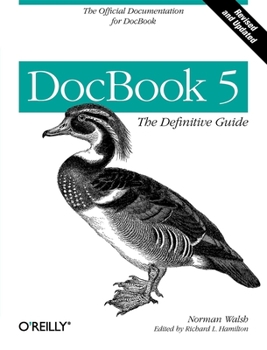DocBook 5: The Definitive Guide: The Official Documentation for DocBook
Select Format
Select Condition 
Book Overview
If you need a reliable tool for technical documentation, this clear and concise reference will help you take advantage of DocBook, the popular XML schema originally developed to document computer and hardware projects. DocBook 5.0 has been expanded and simplified to address documentation needs in other fields, and it's quickly becoming the tool of choice for many content providers.
DocBook 5: The Definitive Guide is the complete, official documentation of DocBook 5.0. You'll find everything you need to know to use DocBook 5.0's features-including its improved content model-whether you're new to DocBook or an experienced user of previous versions.
Learn how to write DocBook XML documents Understand DocBook 5.0's elements and attributes, and how they fit together Determine whether your documents conform to the DocBook schema Learn about options for publishing DocBook to various output formats Customize the DocBook schema to meet your needs Get additional information about DocBook editing and processingFormat:Paperback
Language:English
ISBN:0596805020
ISBN13:9780596805029
Release Date:June 2010
Publisher:O'Reilly Media
Length:552 Pages
Weight:1.78 lbs.
Dimensions:1.1" x 7.5" x 9.2"
Customer Reviews
5 ratings
Great reference to help you build your DTD...
Published by Thriftbooks.com User , 21 years ago
If you are (like I am) in a situation where you need to serve two masters with a DTD you're trying to build (the online and the print world), after your first or second rough passes at putting it together yourself (there's a great many tools out there to help you in this, of which I personally recommend XMLSpy from Altova), then is when O'Reilly's DocBook will come in handy. The matter of the fact is that, no matter how much brain you put into the creation of a multi-purpose DTD: these guys thought it over several times a while before you, but granted that you might not have a use for a vast majority of the elements presented in DocBook, it will help get your feet out of the mud when in trouble and you don't know how to deal with a very particular situation.The only "negative" part about it is that, with its print date of 1999, it is clearly outdated, but who cares, when even an outdated version of the standard will be considerably better than what you can come up with on your own!
Definitive Guide
Published by Thriftbooks.com User , 22 years ago
I recommend this book to anyone starting on the road to DocBook. Not only is it useful for the new user, like I was, it has a comprehensive reference section for all the elements of the DocBook SGML.
A Useful Book for SGML/DocBook Authors
Published by Thriftbooks.com User , 23 years ago
This book presents full detail on the use of the DocBook "DTD," documenting the various sorts of elements that can be used to structure a sophisticated technical document. DocBook supports all the sorts of titles, subtitles, paragraphs, tables, itemized environments, and such that are likely to be needed to produce something like a book, and this book documents in goodly detail the hundreds of such "document elements," and how they are put together.There is an introductory section which swiftly runs through an overview of SGML/XML, and describes how DocBook may be customized. The book contains more documentation about the DSSSL rendering language than seems to be available anywhere else, although if there is to be disappointment in the book, it is in that "more than anywhere else" still isn't quite enough.The body of the book then goes into detail on each and every document element. This is necessarily dry material, fortunately combined with often-humorous examples of how to use the elements.What may NOT be obvious from the book is what tools should be used to edit DocBook documents, and what the production process should be like. Briefly, the more sophisticated the text editor, the better (in a word, Emacs!), and production usually to involve some sort of "batch" process that transforms DocBook into HTML, RTF, or TeX output.The most visible users of DocBook are the many "Open Source" and "Free Software" projects that often surround Linux. Perhaps most well-known is the Linux Documentation Project, though DocBook is used for MANY other things. I prepare my own web pages using DocBook, for instance.The existing tools for DocBook have the strength (over, say, using raw HTML) that they can automatically generate internal crossreferences, tables of contents, and the likes. A weakness is that other sorts of references (indexes, bibliographies) likely need programmed intervention. [Be prepared to write code...]If you're planning to write technical documentation using DocBook, this is an excellent reference that you will likely greatly appreciate having. Personally, I prefer having a "dead trees" edition to page through to mousing through the online versions.
Good reference with a couple of flaws
Published by Thriftbooks.com User , 23 years ago
The DocBook standard is a way of marking up a document so it can be printed in multiple ways. The benefit is that the document you create contains only the content -- if you want to generate web pages, or a printable file, the same source text file will do both for you. This can save you a lot of time in maintaining parallel print and web versions.I used this book to create an employee handbook for my company in both print and web formats, and found it very handy, though it does have a couple of problems. Good things first: it contains a complete reference to every element in the DocBook standard, so you can look up Note or SimpleList or Article or RevHistory and find everything you need to know. This is the bulk of the book, in fact, and is what it is mostly useful for.However, even these entries have one big flaw: they don't give you much of an indication of where they can be used. For example, if you want to add a Note to your text, can you do it from the section level, or do you have to be inside a para tag? The book won't give you this information if you look up Note--you have to look up all the different things it might be inside to find it. In practice this isn't too bad since you tend to settle down into a default set of tags you know well; it's more of a problem when you run into an exception.The first five chapters give you an overview of SGML and XML, and then take you straight into the basics of creating DocBook documents. This section is good explanatory material and will definitely help orient you if you're not sure what DocBook can do for you. There's also a section on how to interpret OpenJade errors, which are among the least comprehensible error messages I've ever seen. This section is well-intentioned but not much use--the error messages are just too poorly written to be useful. They do give you the line number though, so that's usually where you have to start.Installation and setup is another matter. There's an appendix which is helpful but there are a lot of pieces to get right and you should be prepared to take some time over this. Get help from someone who's done it before, if possible.I would have liked to see a diagram of how all the pieces fit together--SGML, the parser, transformation, the DSSSL files, and the output formats. I had to draw my own to understand it.Overall, recommended, for the explanatory material and the reference section; but it could be improved.
Excellent but dense!
Published by Thriftbooks.com User , 24 years ago
This book describes the de facto standard for creating technical documents - the Docbook Data Type Definition (DTD). Docbook is used by most of the major Linux vendors, the Linux Documentation Project, and many large companies. Docbook is a specific set of SGML tags which can be used to create technical books, articles, etc. The book is largely a very clear description of each tag which exists in the Docbook DTD. The appendices cover issues like installation and getting started, which are too brief for my taste. The authors give a brief intro to SGML, describe the structure of a Docbook document, and then jump into the tag descriptions. The problem is, there is no such thing as a Docbook application, like MS Word or something. Either you have to write documents by hand in a text processor (e.g. Notepad or vi), or you need a terribly expensive SGML tool to automate the process for you (e.g. Arbortext's products). It took me quite a while to understand that!