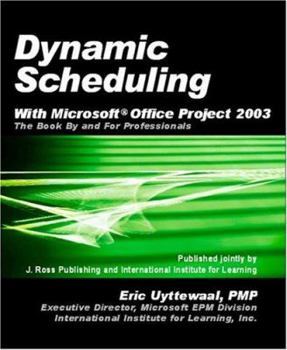Dynamic Scheduling with Microsoft Office Project 2003: The Book by and for Professionals
Microsoft Office Project 2003 is a powerful software tool, and like all tools, it requires knowledge and skill to be used to its maximum potential. This fully revised new edition of Eric Uyttewaal's... This description may be from another edition of this product.
Format:Paperback
Language:English
ISBN:1932159452
ISBN13:9781932159455
Release Date:January 2005
Publisher:J. Ross Publishing
Length:755 Pages
Weight:3.10 lbs.
Dimensions:1.5" x 7.6" x 9.2"
Customer Reviews
5 ratings
Reveals Many MSP Issues-but Not for Beginners
Published by Thriftbooks.com User , 18 years ago
This book will not teach you how to perform 'work planning' (or scheduling) and it will not teach you the basics of how to use MS Project. I have at least 5 thick books that do that, and I consider most of them useless. I have been managing IT projects since the 1980s, and have used MS Project (MSP) since the early 1990s. I have spent many late hours struggling with its confusing and misleading and Poorly documented) functions that do not always do what you expect (or the help/manual says)it will do. I particulary dislike it's seemingly random choice to recalc a critical path, and changes dates and durations based only on resources. In June, my team (an experienced set of IT project managers)took advanced MS Project training from the "International Institute for Learning". All 15 people who attended the training said it was the best MS project training they had ever had! Part of the success of the course was that the instructor was an experienced software project manager who had extensive experience with MS Project and other scheduling tools. She knew MSP's eccentricities and annoyances and was very clear in guiding us what to do - or Not to do. The class materials were also excellent and were clear on the various issues that MSP has, and the unplanned effects they can have on a project work plan. This included the "Dynamic Scheduling.." book. This book includes warnings and workarounds for many of MSP's 'warts'. These are the quirks that project managers complain about at PMI meetings, but can never seem to find *any* documentation from Microsoft (who acts like the problems do not exist), or the 3rd party book vendors who usually regurgitate the misleading - and vague - online help text. One of the reasons this book does not cover managing Multiple projects with MSP, is that *you do not want to try and do it*. From personal experience, MSP is NOT an industrial strength project management tool, and it has a primative database that has not changed much in 15 years. Technically, it can have sub-projects, but it usually Chokes on anything that a typical large project has (2,000 or more tasks). The main reason IT projects use MSP is because it is relatively *cheap* since it is bundled into the MS Office enterprise license. It is a dog... but most shops cannot, or will not replace it. SO - get this book to help you survive and Stop making the all too common mistakes that people do in MSP.
A first-class guide to a much-maligned application
Published by Thriftbooks.com User , 19 years ago
Microsoft Project receives a lot of unfair criticism from dilletantes that expect it to be as easy to use as Microsoft Word. When they try to use the application without knowing the "whys and wherefores", they get frustrated, and act like the poor workman in blaming their tools rather than acknowledging their own lack of skill. Help is at hand. This book is a top-notch effort that sets out best practices to make the most effective use of Microsoft Project. The author does not tediously enumerate every last feature. Instead, he lays out a sequence of best practices, chapter by chapter in chronological order, to use the tool. End of chapter summaries and exercises allow one to gain practical familiarity with using the tool. I would rate this publication better than Microsoft's own books on Microsoft Project. What I like is that the entire book was written by _one_ author. Thus, there is a certain consistency of opinion from chapter to chapter. This becomes obvious compared to the other popular Microsoft Project tome, which, depending upon the edition, has close to a dozen co-authors. The author's style of writing is a little more verbose than one would expect, but it lends a certain charm and continental color to otherwise dry proceedings. However the typesetting of the book and the choice of fonts could have been better -- it reads like a printed and bound training manual. To summarize, overlook the typesetting and buy the book. It is a great book for Microsoft Project users of all skill levels (not just for the rank beginner, but the professional as well).
Best Practices for Projects using the Micosoft Project Toolbox
Published by Thriftbooks.com User , 19 years ago
I currently teach project management at the University of California Santa Cruz Extension in Silicon Valley and I am the Membership and Communications Director for the local chapter of the MPA which was formerly known as the Microsoft Project User's Group. My overall impression of the text is that it is an outstanding blend of in-depth information marrying the best practices of project management with the practicality and usefulness of the Microsoft Office Project 2003 tool. The best recommendations in the book were how to construct a Work Breakdown Structure, how to compress schedules and how to work with resource constrained project schedules. I have highly recommended this book to my students and associates. Dynamic Scheduling with Microsoft Office Project 2003 definitely sharpens the best tool used by project managers.
Learn the PMBOK via MS Project 2003
Published by Thriftbooks.com User , 19 years ago
This book has two things to offer 1) You will learn to use MS Project better than ever before. 2) You will learn the principles documented in A Guide to the Project Management Body of Knowledge (PMBOK). This is first and only book which aligns the use of MS Project with the industry standard processes described in the PMBOK. Following the guidance of the book you will create a better and more useful plan than ever before. The schedule is "Dynamic" in that it changes as you update the schedule, providing a realistic view of the current condition of the project. A second valuable contribution of the book is the concept of a "Resource Constrained Critical Path (RCCP)." The classic definition of the Critical Path does not take resource loading into consideration. A Resource Constrained Critical Path produces a more accurate schedule in that it reflects the resource limitations that are part of essentially every project. Furthermore, building a RCCP and comparing it with the standard Critical Path provides powerful insight in just where you can apply additional resources to make the greatest impact on your schedule. Whether you are new to project management, MS Project or both you will find this book useful. It is not an MS Project reference book; you will not find an exhaustive list of every feature MSP offers. But, it is a reference book on how to use this piece of software to create and track solid, useful schedules. In addition to the content of the book, it provides access to the publisher's web site where you can download filters and macros that help check the validity of your schedule. Highly recommended.
Letter to Eric -- Most Definitive Text for MS Project 2003
Published by Thriftbooks.com User , 19 years ago
I am just completing teaching an MS Project class at local community college that is part of a 92 hour, six class series of Project Management. I am using your Dynamic Scheduling With Microsoft Office Project 2003. I have taught with both your 2000 and 2002 texts, and I just have to tell you that the 2003 version is the very best text yet. I have taught many MS Project classes with other texts, and when I discovered your 2000 version, recommended it for the classes we were developing for the new Project Management series. I have enjoyed both the 2000 and 2002 versions, but 2003 really "tells all." You have included all of the really elusive secrets of efficiently using MS Project. All of my students have raved about your texts - I will be contacting previous students to let them know they need to purchase this updated version. Our Project Management series uses a very large relocation case study (just a coincidence that you too use a relocation case study in your text). I have poured over this new text and found the answers to questions that have plagued me over the past couple of years. I feel that this new text has provided me and the students with the most comprehensive "how to" information available. The students love it because they have immediate success with your "best practices" techniques. I point out to them parts of the text that I feel simplify MS Project the most, and how your articulate and spare instructions will produce the results they want. I have one person in this particular class that has used MS Project for quite some time. He just cannot believe that he has finally found a definitive text that has answered so many questions that he has never been able to get the answers to. This text has contributed immensely to more success in the class room that I have observed in my past classes. It has made my job as an instructor much easier and I have revised all of my overheads and handouts to follow the layout of this new text. The layout of this text is definitely superior to the first two texts. Congratulations on all levels -- you have done well. I have added to my notes only one quote that is not taken from your text and that is: In the famous words of Albert Einstein: "If I had only 60 minutes to save the world, I would spend 50 minutes planning and 10 minutes executing." Again, congratulations on a job very well done, and thank you from a fairly seasoned instructor who now spends much less time frantically "figuring things out." Valorie Tresner Adjunct Professor