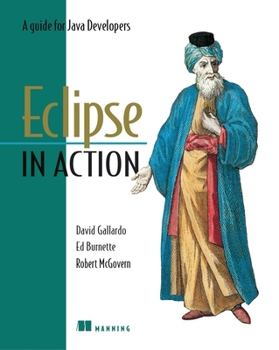Eclipse in Action: A Guide for Java Developers
Select Format
Select Condition 
Book Overview
Eclipse is a new open-source, Java-based, extensible development platform designed for nothing in particular but everything in general. Because of its roots, it is currently most popular as a Java integrated development environment (IDE). Eclipse ships with plugins for writing and debugging Java code. Additional plugins for more advanced Java development, such as JSP/servlets, are available from third parties.
This book provides a thorough guide to using Eclipse features and plugins effectively in the context of real-world Java development. Realistic examples demonstrate how to use Eclipse effectively to build, test and debug applications using the tools provided by Eclipse and other third-party open source plugins. The reader will learn how to use plugin tools for using Eclipse in a team environment, including using Ant for more sophisticated build processes and CVS for source control. Plugin-ins for building web applications, using J2EE technologies, such as JSP/Servlets and EJB, are also discussed.
Complementing this coverage of Eclipse in the context of development is a reference providing a comprehensive guide to Eclipse. Because Eclipse and its plugins provide a remarkable array of features, it is often hard to learn what features are available and how they can be invoked. This reference lays things out clearly: feature-by-feature, menu-by-menu.
This book provides a thorough guide to using Eclipse features and plugins effectively in the context of real-world Java development. Realistic examples demonstrate how to use Eclipse effectively to build, test and debug applications using the tools provided by Eclipse and other third-party open source plugins. The reader will learn how to use plugin tools for using Eclipse in a team environment, including using Ant for more sophisticated build processes and CVS for source control. Plugin-ins for building web applications, using J2EE technologies, such as JSP/Servlets and EJB, are also discussed.
Complementing this coverage of Eclipse in the context of development is a reference providing a comprehensive guide to Eclipse. Because Eclipse and its plugins provide a remarkable array of features, it is often hard to learn what features are available and how they can be invoked. This reference lays things out clearly: feature-by-feature, menu-by-menu.
Format:Paperback
Language:English
ISBN:1930110960
ISBN13:9781930110960
Release Date:May 2003
Publisher:Manning Publications
Length:383 Pages
Weight:1.55 lbs.
Dimensions:0.9" x 7.4" x 9.2"
Customer Reviews
5 ratings
Practical introduction to Eclipse
Published by Thriftbooks.com User , 20 years ago
This is a solid introduction to Eclipse from the user level. It guides you through installing Eclipse, starting your first project, and integrating with source control. There is a small section on writing a plugin, but it's not the emphasis of the book. O'Reilly's Eclipse books spent about half their time on Eclipse and the other half on plain Java development which was a waste of space. This book spends on chapter on web development, and some of that chapter is spent on use of Eclipse in that context. It's a diversion in both the Manning and O'Reilly books, but the O'Reilly books are far worse. This is the best introduction to end-user Eclipse that I have read. If you want a book on getting started with Eclipse as a Java development IDE, this is the one.
Great Book in Less Than 400 Pages
Published by Thriftbooks.com User , 21 years ago
Now that you've downloaded Eclipse and realized it is a big tool, if you are like me you thought you'd go looking for some books on the subject. I'd suggest stopping right here.One pundant on usenet suggested that Eclipse has a learning curve like Emacs and that this is a good thing, because of boths power and flexibility. While I think Eclipse is more usable and seems to be easier to extend than that old war horse EMACS, the scope of what IS in Eclipse can be daunting. More importantly it is useful to get your head around the way the GUI is organized, so you can effecticvely use the tool. At less than 400 pages, you might think this book would not cover the ground, but this is not the case. This book specifically says it is not intended as a hardcopy version of the on-line help. The goal of the book is to get you started and you move you into some of the more interesting aspects of the IDE. I found the book to have succeeded well at it goal.Continuing a recent trend from Manning this seems to be another well edited book that is kept managable in size, yet still containing a large amount of information. The book doesn't waste a lot of time getting started, by chapter three you are already learning about using JUnit, Log4J and the debugger. In later chapters, the authors have you working with Ant and CVS after working up a nice little example that that they even spend some time refactoring using the built in features of Eclipse. Integrated tool use would probably be sufficient, but they proceed to jump off into web development leveraging one of the hundreds of plugins available for Eclipse and show you how to debug directly in Eclipse using tomcat. In just over 200 pages a lot of very useful material has been covered.Part 2 of the book goes on to show you how to write your own plugins which I haven't done yet, so can't comment. For those who just can't stand a well written narrative and instructional style, there is even a thin 16 page chapter of mostly tables for all the Java development menu options and another appendix listing all plug-in extension points. For those who are wondering if they can replace the IDEs they have which help with their Swing layout and development, you may be interested in noting that the SWT is regulated to its own appendix keeping with the emphasis of Java on the server. Since Eclipse is an open API and open source there are 300+ of plugins available for it. There are at least two Swing development plugins available, most of which appear to be in their early stages of developmentSo if you thought that such a little book wouldn't cover much more than what real newbie would need you will missing a good book.
Excellent book on Eclipse
Published by Thriftbooks.com User , 21 years ago
I have been a user of Eclipse for over a year and I found that Eclipse In Action does a great job of describing many of the facets of Eclipse that I found the most interesting, and in some cases the most complex, in a easy to understand format. Rather than covering every last aspect of Eclipse this book does an excellent job covering an important subset of Eclipse's functionality.This book is, of course, not for novice Java developers. It is not a book on learning Java using Eclipse, but how to use Eclipse efficiently to develop Java programs. The bulk of the book covers the Java Development Tooling plug-in in a variety of scenarios using JUnit, Ant, CVS, log4j and a couple of open source plug-ins. The remaining 2 chapters are a nice introduction to extending Eclipse using its plug-in architecture. This book is clear in its explanations to a fault. Well done, David, Ed and Robert!
Code like you've got three hands!
Published by Thriftbooks.com User , 21 years ago
If you've wondered if switching to Eclipse can improve your productivity, check out the guy on the cover with three hands! I've been using Eclipse for over a year now and can't believe how much I was missing. Sure, I knew about Ant integration, but the book explains why some of my scripts run fine in command line and not from Eclipse. JUnit, CVS, log4j and Tomcat integration are all detailed as well. Eclipse in Action shows you how to create your own simple plug-ins, manage your coding activities and get the most out of this way cool IDE.
Learn to use the power of Eclipse
Published by Thriftbooks.com User , 21 years ago
This is one of the few Java based books not trying to "teach you Java in 10 easy steps". It is a book for developers who have heard about Eclipse, have probably downloaded it it to play with and have got lost in the myriad of features. This books gives a good coverage of the facilities available in Eclipse from basic Java development tools to code refactoring, CVS, JSP and Servlets. And if you get carried away it even covers developments of plugins to extend the Eclipse environment.Overall, if you like Eclipse and want to master it this book is a must.