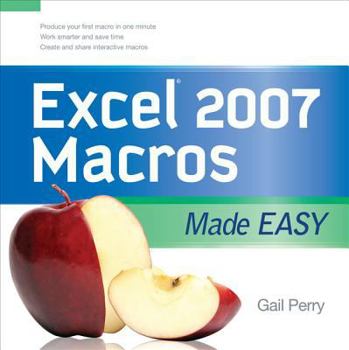Excel 2007 Macros Made Easy
Select Format
Select Condition 
Book Overview
Get beyond the basics with Excel 2007 macros
Now you can take your Excel skills to the next level with help from this hands-on guide. Excel 2007 Macros Made Easy shows you how to create, run, and revise macros to simplify repetitive tasks and store the instructions for complicated ones. You'll learn to use Visual Basic for Applications (VBA), add macros to the Excel toolbar, and share your macros with other users. Discover how easy it is to develop custom macros, save time, and boost productivity.
Record and edit macrosCreate and debug macros in VBASave macros to the Personal Macro Workbook or other workbooksCreate VBA subroutines and functionsDevelop interactive macrosFormat cells using macrosCreate variables and arraysApply logic to macros with If/Then/Else routinesUse loops to process dataAdd controls to your worksheets
Format:Paperback
Language:English
ISBN:0071599584
ISBN13:9780071599580
Release Date:November 2008
Publisher:McGraw-Hill Companies
Length:208 Pages
Weight:0.80 lbs.
Dimensions:0.5" x 7.9" x 8.0"
Customer Reviews
0 rating