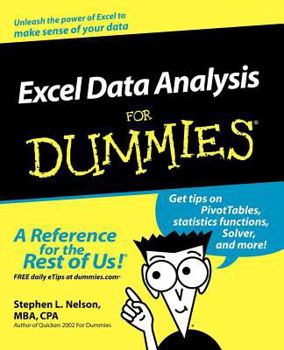Excel Data Analysis for Dummies
Select Format
Select Condition 
Book Overview
So here's a funny deal: You know how to use Excel. You know how to create simple workbooks. And how to print stuff. And you can even, with just a little bit of fiddling, create cool-looking charts. But sometimes you wish that you could do more with Excel, such as how to use Excel to really gain insights into information, the data, that you work with in your job. Using Excel for this kind of stuff is what Excel Data Analysis For Dummies is all about. This is a book that assumes that you want to use Excel to learn new stuff, discover new secrets, and gain new insights into the information you're already working with in Excel. Ready to take Excel to the next level? This plain-English guide covers all of these concepts, and more, to ensure that you're using Excel to its fullest capacity: Harnessing information in lists Querying external databases and Web pages tables Cleaning data with text functions Building and working with PivotTables Customizing PivotCharts Using the statistics functions Understanding Optimization Modeling If all this talk of statistics and advanced tools makes you light-headed, don't worry. Excel Data Analysis For Dummies distills the most important fundamentals into everyday language. You'll find just enough information to help you get your work done - without leaving you gasping for air in a sea of technobabble. It'd be a real shame if you didn't at least know what bells and whistles Excel has to offer and the basic steps that you need to use them.
Format:Paperback
Language:English
ISBN:0764516612
ISBN13:9780764516610
Release Date:August 2002
Publisher:For Dummies
Length:384 Pages
Weight:1.33 lbs.
Dimensions:0.9" x 7.5" x 9.2"
Customer Reviews
3 ratings
Excel is a great tool for many applications - Great resource for library to develop skills
Published by Thriftbooks.com User , 15 years ago
Added to Library with other books to help communicate ideas and thoughts to kids. Variety in communicating is a great way to see other angles to help kids figure out how things work. I Love Math - Great Help for kids to learn how to apply them selves in Excel
Excelling at Analysis
Published by Thriftbooks.com User , 16 years ago
The world of mathematical analysis is changing, and for the people involved, doing so at ever younger ages. As a Physics teacher, much of the mathematical modeling or problem solving strategies that come first to a student is something that I might say as a "brute force" method. While not an elegant method sometimes, the computer in general, or graphing calculators in particular are able to handle the demands of a student's "brute force" method of problem attack. While the elegance of some mathematics takes considerable practice, and perhaps intuition, it has been this feature that has kept many people from the "hard sciences", and engineering. Or, so I would suggest having taught both in secondary and post-secondary. Technology has changed all of this, but it would seem that the full impact of this will take some time to be felt by everyone. This book sees to much of the analysis possible with the Excel spreadsheet. There are enormous sections that are easily understood by High School students, and with a little coaching can be used to work with experimental data. The laboratory work that many students are able to produce is of exceptional quality, and gratifying to experience. On the flip side of this same coin is the ability of teachers to quickly check results, and look at the quality of data used. Material is easily understood, and with functions explained in layperson terminology, the book accomplishes not simply the how, but the why as well. I would recommend that this book is purchased by anyone who can help students learn how to use a spreadsheet. Currently, I am considering the other Excel spreadsheet books on closely allied areas, and hope that they are as well written, and organized as this book.
New tricks for an old dog
Published by Thriftbooks.com User , 20 years ago
I've been using Excel for years, but I've always been frustrated by the more advanced stuff in Excel. Things like pivot tables and pivot charts, or the super-powerful but mega-confusing VLOOKUP function. Sometimes I'd get lucky and figure out how to get one of these things to work, but most times I'd have to ask a co-worker to figure it out for me.Now, I'm starting to be the guy that folks are coming to for help with advanced Excel stuff. This book is fantastic, and for the first time I'm starting to really use Excel for something more advanced than the Sum button!Here's the table of contents from my copy of the book. Some of the chapters might sound intimidating, but believe me, this book is fun and easy to read:Part I: Where's the Beef? Chapter 1: Introducing Excel Lists. Chapter 2: Grabbing Data from External Sources. Chapter 3: Scrub-a-Dub-Dub: Cleaning Data. Part II: PivotTables and PivotCharts. Chapter 4: Working with PivotTables. Chapter 5: Building PivotTable Formulas. Chapter 6: Working with PivotCharts. Chapter 7: Customizing PivotCharts. Part III: Advanced Tools. Chapter 8: Using the Database Functions. Chapter 9: Using the Statistics Functions. Chapter 10: Descriptive Statistics. Chapter 11: Inferential Statistics. Chapter 12: Optimization Modeling with Solver. Part IV: The Part of Tens. Chapter 13: Almost Ten Things You Ought to Know about Statistics. Chapter 14: Almost Ten Tips for Presenting List Results and Analyzing Data. Chapter 15: Ten Tips for Visually Analyzing and Presenting Data. Part V: Appendix. Appendix: Glossary of Data Analysis and Excel Terms.