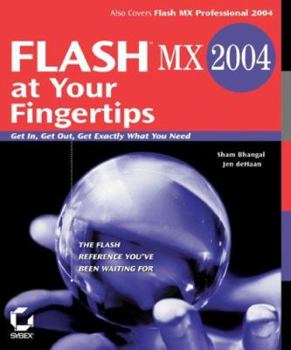Flash MX 2004 at Your Fingertips: Get In, Get Out, Get Exactly What You Need
The Flash Reference You've Been Waiting For--Covers Flash MX 2004 and Flash MX Professional 2004 Flash MX 2004 at Your Fingertips is the first ever task-based reference to Flash. Every page of this unique, highly practical guide is focused on giving you immediate access to the information you need to get your work done fast. Inside you'll find: Complete explanations of the most common authoring and editing tasks and ActionScript techniques An intuitive organization that lets you search according to what you want to do Clear, step-by-step instructions At-a-glance shortcuts and time-saving tips A visual reference to the Flash MX 2004 interface This groundbreaking book was written by expert authors who share inside knowledge accumulated over years of intensive Flash use. Whatever your field or level of experience, whether working on the Mac or in Windows, you've found the Flash reference you've been waiting for.
Format:Paperback
Language:English
ISBN:0782142915
ISBN13:9780782142914
Release Date:February 2004
Publisher:Sybex
Length:525 Pages
Weight:2.38 lbs.
Dimensions:1.0" x 7.4" x 8.9"
Customer Reviews
3 ratings
Absolutely Fabulous!
Published by Thriftbooks.com User , 19 years ago
I've reviewed various books for learning Macromedia Flash MX 2004. This is the best. Along with this is "Sams Teach Yourself Macromedia Flash MX 2004". They are both wonderful and each have their own purpose. I started with Sams Teach Yourself Macromedia Flash MX 2004 in 24 Hours and use "...At Your Fingertips..." for an excellent reference guide. I recommend both books.
FLASH MX 2004: At Your Fingertips; Get in, Get Out, Get ...
Published by Thriftbooks.com User , 20 years ago
Review: FLASH MX 2004: At Your Fingertips; Get in, Get Out, Get Exactly What You NeedThe title of this book: FLASH MX 2004 At Your Fingertips; Get in, Get Out, Get Exactly What You Need, really says it all! The book is so well organized and tabbed that the information is truly "at your finger tips". The reader can get in, find exactly what is needed and get out quickly and easily. The problem is that you can never do that with this book! You get in, and in, and in... it's a veritable black hole that sucks you into its instructional depths and keeps you there forever. When your fingers go numb and the book accidentally closes, you realize it's the next day and your brain is about to explode with new and exciting things to try with the program. Well, that may not happen to everyone, but for computer geeks like me, watch yourself! Beginners don't be afraid, you too can be victims! This book is written for every level of user and for both PCs and MACs. The graphics and text couldn't be a better combination unless some how Sham and Jen could transport themselves into your living room to accompany their words and pictures. As applications manuals go, this one's a "keeper"- it keeps you.FLASH MX 2004: At Your Fingertips; Get in, Get Out, Get Exactly What You Need is composed of five sections and a special inset section all about color (which is actually in color!); 1) Flash Workspace, 2) Authoring Tasks, 3) Scripting Tasks, 4) Testing and Publishing Tasks, and 5) What's New. The color section is all about panels, pickers, spaces and video color. Included with this section is a gallery that shows some really interesting examples that will challenge your understanding of design and development (deselopment - a new word for me). A nice thing about the interface overview section is the contents outline that delineates Windows versus MAC. Right up front you have the information you need as a specific platform user. Being a MAC user, I knew right off which sections I could skip and didn't have to "double read" any of the sections pertaining to Windows users.Quick tips and cross-references are listed in the outside page margins that give you chapter and section references for more information, alternatives and related activities. Both Windows and MAC keyboard short cuts are listed in the margins as well, saving an incredible amount of time in finding the short cut keystroke as well as referencing the short cuts at a later time.FLASH MX 2004: At Your Fingertips; Get in, Get Out, Get Exactly What You Need is crammed full of screen shots and examples that help the reader understand what is being explained. An unusual, but extremely helpful addition to this book is the little black labels that match the text. These quickly draw the reader's eye to the area of the screen shot or graphic being discussed. There is no confusion and no guessing about what is being demonstrated or shown, or where to find the corresponding item.I found the scripting s
Great Reference Book!
Published by Thriftbooks.com User , 20 years ago
I absolutely LOVE the new layout in this book. Instead of having to go through pages and pages of explanation to find one specific topic, this Fingertips book is divided into specific topics, with very specific information related to what you are looking for. Using the table of contents, you can easily find what page the tip is on, go to that page, and get the specific you need for that topic. Most tips are on one or two pages. I hope this 'fingertip' idea is used in other application books! Thanks for providing this great reference book!