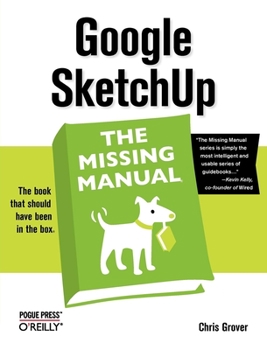Google Sketchup: The Missing Manual
Select Format
Select Condition 
Book Overview
If you want to learn to create 3-D models using Google SketchUp, this Missing Manual is the ideal place to start. Filled with step-by-step tutorials, this entertaining, reader-friendly guide will have you creating detailed 3-D objects, including building plans, furniture, landscaping plans -- even characters for computer games -- in no time.
Google SketchUp: The Missing Manual offers a hands-on tour of the program, with crystal-clear instructions for using every feature and lots of real-world examples to help you pick up the practical skills you need. Learn to use the basic tools, build and animate models, and place your objects in Google Earth. With this book, you will:
Google SketchUp: The Missing Manual offers a hands-on tour of the program, with crystal-clear instructions for using every feature and lots of real-world examples to help you pick up the practical skills you need. Learn to use the basic tools, build and animate models, and place your objects in Google Earth. With this book, you will:
Learn your way around the SketchUp workspace, and explore the differences between working in 2-D and 3-D Build simple 3-D shapes, save them as reusable components, and use SketchUp's Outliner to show or hide them as you work Tackle a complicated model building with lots of detail, and discover timesaving tools for using many components Animate the model by creating an interior walkthrough of your building Dress up your model with realistic material shading and shadows, and place it in Google Earth
It's easy to get started. Just download the program from Google.com, and follow the instructions in this book. You'll become a SketchUp master in a jiffy.
Format:Paperback
Language:English
ISBN:0596521464
ISBN13:9780596521462
Release Date:June 2009
Publisher:O'Reilly Media
Length:598 Pages
Weight:1.89 lbs.
Dimensions:1.3" x 7.0" x 9.2"
Customer Reviews
0 rating