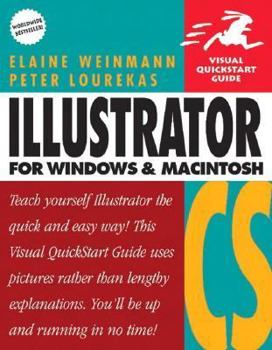Illustrator CS for Windows and Macintosh: Visual QuickStart Guide
Ready to use Illustrator CS' new Scribble Effect to lend a loose, hand-drawn look to your artwork? Eager to take advantage of its more than 200 professionally designed templates to jump-start your own... This description may be from another edition of this product.
Format:Paperback
Language:English
ISBN:0321199553
ISBN13:9780321199553
Release Date:January 2004
Publisher:Peachpit Press
Length:565 Pages
Weight:2.07 lbs.
Dimensions:1.2" x 7.0" x 8.9"
Customer Reviews
5 ratings
Great Deskside Reference
Published by Thriftbooks.com User , 16 years ago
In learning any complex program, I always order at least two training manuals. The reason is a simple one that I've learned over the years - If you don't understand a particular explanation by one author, there's a good chance the other writer will cover the topic so you can figure it out. I have a number of these Peachpit Visual Quickstart Guides and find them all of great help. The other book on Illustrator I ordered was Adobe Illustrator CS Classroom In a Book. Usually, I'm not that fond of the instruction manuals that are created by the firm that sells the software, but in this case, it was also an excellent choice. The Adobe book walks you through projects, which I enjoy as a learning technique, but AFTER you have learned the program and you need to find the answer to a problem or trick you can't remember, the Quickstart books usually get you to the solution much faster. I reach for them first. The Illustrator and other Quickstart books are there to do exactly what their name implies - get you started quickly! Many times one doesn't need to know an entire program just to accomplish some relatively simple task like creating a knockout looking flyer. The Quickstart series have excellent content pages and, more importantly, excellent indexes. That means you can dig down to the the basics of what you need quickly, without having to wade through huge amounts of information that you really don't need. If you make your living by working with complex graphic programs like Photoshop, Illustrator, Maya 3d, After Effects, Final Cut Pro, Motion, Combustion, etc., then you know that time and deadlines are always nipping at your heels. Getting answers fast to solve a problem is critical. That's what I like about this and the other Quickstart books. The Adobe Illustrator manual came with a DVD of project files and goodies, the Quickstart book did not, but usually, the Quickstart books are quite a bit less expensive. Are you beginning to see the advantages of ordering two different manuals on the same program? You can learn Illustrator from either book, but they take different approaches - Adobe's step by step actions to learn through projects supplied on the disk, and Quickstart in a "What do you want to do? Okay, here's exactly how to do that," method. One point that REALLY is a bug of mine, is the way a manual is formated. The trend over the last number of years is "lots of white space!" on the pages. Adobe's Illustrator Classroom and numerous other books follow this completely idiotic formatting! What good does an instructional manual do you if the screen captures are so small you need a magnifying glass to read the damned things! PLUS, more "white space" means "more dead trees" because there is wasted space. Peachpit in Illustrator Quickstart fills up the pages well. Their screen captures are, for the most part, quite readable. They do a MUCH better job than Adobe does in this respect. Maybe in the future, along with a DVD of project files, the publ
Very Helpful Guide to Illustrator CS
Published by Thriftbooks.com User , 19 years ago
I purchased this book upon the recommendation of my professor for a college class in Computer Design. It is my first experience with the Visual QuickStart Guides and I am very impressed. It has been a valuable tool in helping me understand and use this previously unfamiliar software application. The table of contents is clear and well organized and the index is very extensive--I refer to it constantly. The book uses many illustrations with clear instructions and explanations. Commands and shortcuts and given for both Mac and Windows. I would definitely purchase another Visual QuickStart Guide.
Visual QuickStart - Illustrator CS
Published by Thriftbooks.com User , 19 years ago
The book has helped me learned or brush up on the application in matter of minutes. It's concise and it saves time when learning new things during crunch time. For more, in-depth, sunject matter, a more advanced book is required. This done does a job well for beginners!
Very powerful resource for beginners to Adobe IllustratorCS
Published by Thriftbooks.com User , 19 years ago
I learned how to use Adobe Illustrator very well with the aid of this book. The book is organized in logical steps and the authors speaks in plain english which makes the instructions very easy to understand. The method of teaching in this book allows you to understand why you're performing a certain action. The book shows you how to create results with detailed instructions and mini pictures of Illustrator's tools and menu system. I found that the lessons tied in nicely and it provided me with a natural progression of learning. This book is great for print and web professionals. I found the chapter named Web to be very helpful to myself because I intend to use the complete Creative Suite to create my web pages. There are examples for each technique that is explained. If you have basic or decent Illustrator skills I can't see how this book can't help you. I became so proficient at Illustrator in such a short period of time that my wife marveled at some of my designs. I couldn't believe it myself to be honest. I've never learned software from a book form; I have to say that I was pleasantly surprised with the results. Even if you don't absorb all of the information in the book, the index makes it easy refresh your memory or learn of a new technique. There is a pattern to this book that allows you to absorb the information very easily. Outstanding book.
Ideal for the beginning novice
Published by Thriftbooks.com User , 20 years ago
Ideal for the beginning novice and strongly recommended for those with intermediate level skills with Illustrator software, Illustrator CS For Windows & Macintosh is the collaborative work of experts Elaine Weinmann and Peter Lourekas. Part of the simply outstanding computer software oriented "Visual QuickStart Guide" series from Peachpit Press, Illustrator CS For Windows & Macintosh provides a visual and easy-to-assimilate approach to learning Illustrator as the pictured images guide the reader through the software showing just what to do at each step of the way. Illustrator CS For Windows & Macintosh will also continue to be of immense value as a working reference.