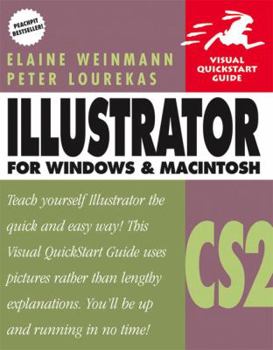Illustrator Cs2 for Windows and Macintosh: Visual QuickStart Guide
Using step-by-step instructions, screen shots, and time-saving tips and tricks, this volume represents the route to Illustrator CS2 proficiency. It indicates features such as enhanced type... This description may be from another edition of this product.
Format:Paperback
Language:English
ISBN:0321336569
ISBN13:9780321336569
Release Date:January 2005
Publisher:Peachpit Press
Length:583 Pages
Weight:2.18 lbs.
Dimensions:1.2" x 7.0" x 9.0"
Customer Reviews
5 ratings
Excellent bible for the bumbling novice
Published by Thriftbooks.com User , 18 years ago
First I need to give a nod to "Gunny", the reviewer who convinced me to purchase this book: Thank you! This is truly the best Illustrator guide available for beginners, who need to find their painful path through the inscrutable thicket of Illustrator, who need to get a graphic project done, quickly. People like us (i.e. either not professional designers [me], or the few remaining troglodyte designers who've remained fanatically attached to their bristling forest of Berol markers) don't have time to flirt with the dreamy practice projects that other manuals propose; we need to punch out the goods quickly -- usually just some "simple" graphics (well, they LOOK simple, but we all know they're really not so). So we need to know the basics, need to know how to alter a shape, eliminate extraneous background junk, whatever. And this book, with its extensive index and it's clear, step-by-step instructions, does just that. No, this doesn't have any projects, and there are lovely pictures in the middle of the book that one assumes were done with CS2 but which don't serve any other purpose than as examples of what one COULD do, once one figures out how to maze oneself through the thicket. So "matt the artist" reviewer has a point there. (But his referring to "Illustrator help" -- jeesh! I defy anyone who's ever clicked on that Help menu to find me a phrase in the English language that's more oxymoronic than "Illustrator Help.") This book stays next to my computer, and although I've owned it only a coupla weeks, it's already looking a tad weary & worn. Worth every penny.
Excellent, As Usual
Published by Thriftbooks.com User , 18 years ago
Visual Quick Start Guides and I were introduced in college. Each one I have used is: supremely instructive, light to nonexistent on self absorbed asides (a blessed relief), and meaty...very meaty. The paper isn't glossy, the images aren't in color, you get no adorable photos of the author with their children frolicking on the sands of Southern California. But you get information about how to use Adobe products (and anything else you want to tackle) so that you, in your miserable Midwestern hovel, far from the smiling shores of the Pacific rim, can accomplish your tasks for your demanding and sniffy clients and get paid, and not go to the poor house! Tres cool, no? Every tool is explored to the max, all the possible options are explained clearly, new things about the program are patiently explained. By the time you get through with this book, you Know Illustrator. You don't have to read it cover to cover, but you can dive in anywhere to have a new item explained to you, and be on your way. I have found Visual Quick Start Guides far clearer than Dummies, and much more useful than any cookbook guides. I recommend them way over the more expensive Classroom in a Book. They are also reasonably priced, and though they don't catch your eye or come with the CD rom (which you don't really need), or show you a bunch of high concept work,; they are your reference and you will keep them snuggled by you as you plow through tough creativity and succeed. !Viva Visual Quick Start Guides!
Complete Reference
Published by Thriftbooks.com User , 19 years ago
This is a reference book, and a very good one. If you're looking for a tutorial-based book, try the HOT series by Lynda Weinman and quit your griping.
Most Excellent for reference of everthing in your program (No projects to learn from, just the facts
Published by Thriftbooks.com User , 19 years ago
I found this a great book to go over and learn everything on how this program works (and lots of stuff that most training books don't cover). Now true, I and others find it difficult to use as purely a training manual (I like projects to learn from) and this provides no projects. But after completing my How To Use Illustrator AND Photoshop books, I got this book to go through and have a real understanding of the menu's and for easy and quick reference if I can't figure out how to do something. So I highly recomend it for that reason alone. As for learning the programs from the ground up...depends on your learning style. Don't let the naysayers sway you. If you need a comprehensive manual for easy reference (text and visualy) then get this book and perhaps the series.
Good Introductory Book for the Absolute Beginner
Published by Thriftbooks.com User , 19 years ago
The Visual Quickstart Guides use an interesting page layout design that seems to me to be ideal for getting up and running on a software package quickly. Yet at the same time the in depth indexing structure allows you to quickly find a subject if you wnat to reference something studied earlier. In the 'Guide' the pages are broken into two columns. The column towards the outside of the book gives the text of what's happening. The column towards the center of the book is showing what you would (or should) be seeing on the screen at that time. This format makes the book sort of a tutorial style that you can follow from front to back and 'learn by doing.' Afterwards, when you are actually starting to use the software to do things, the indexing system makes the book useful as a reference. This particular title is on the new CS2 Version of Adobe Illustrator. It leads you through the design of several illustrations. Unlike many introductory books, this one does not go into the installation of the software, it presumes that you can do this by yourself, have it installed and are ready to go.