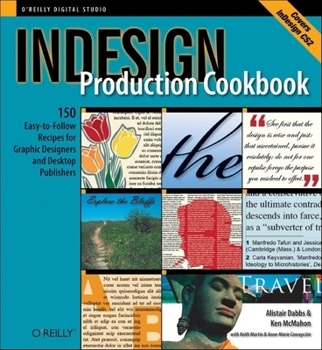Indesign Production Cookbook: Easy-To-Follow Recipes for Desktop Publishers and Graphic Designers
Select Format
Select Condition 
Book Overview
Unlike the traditional "bible" approach to learning new software, InDesign Production Cookbook's unique combination of concise explanations, expert tips, and practical recipes will bring new users up to speed quickly, while providing more seasoned professionals with the information they need to complete specific tasks on the run.
The book covers: handling typography, including customization and special effects working with photographs and illustrations using InDesign's art tools to create illustrations formatting tables applying color and transparency effects building multi-page documents creating indexes and tables of contents making interactive multimedia eBooks InDesign style tagging
There's even a chapter specifically for QuarkXPress users making the switch to Adobe InDesign, showing where you will find familiar tools and commands in the new program.
Packed with step-by-step instructions, hundreds of full-color examples, and authoritative information and advice, InDesign Cookbook is the ultimate, no-nonsense production guide for every InDesign user.