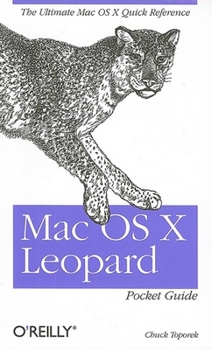Mac OS X Leopard Pocket Guide: The Ultimate Mac OS X Quick Reference Guide
Select Format
Select Condition 
Book Overview
No matter how much Mac experience you have, Mac OS X Leopard requires that you get reacquainted. This little guide is packed with more than 300 tips and techniques to help you do just that. You get all details you need to learn Leopard's new features, configure your system, and get the most out of your Mac. Pronto.
Mac OS X Leopard Pocket Guide offers an easy-to-read format for users of all levels. If you're a Mac newcomer, there's a Survival Guide that explains how to adapt, and a chapter on Mac OS X's key features. Experienced Mac users can go right to the heart of Leopard with chapters on system preferences, applications and utilities, and configuring. In all, plenty of tables, concise descriptions, and step-by-step instructions explain: What's new in Leopard, including the Time Machine How to use Leopard's totally revamped Finder All about Spaces and how to quickly flip between them How to search for and find things with Spotlight How to use Leopard's enhanced Parental Controls Handy keyboard shortcuts to help you be more efficient Quick tips for setting up and configuring your Mac to make it your own If you're ready to tame Apple's new cat, this is the guide you want.
Mac OS X Leopard Pocket Guide offers an easy-to-read format for users of all levels. If you're a Mac newcomer, there's a Survival Guide that explains how to adapt, and a chapter on Mac OS X's key features. Experienced Mac users can go right to the heart of Leopard with chapters on system preferences, applications and utilities, and configuring. In all, plenty of tables, concise descriptions, and step-by-step instructions explain: What's new in Leopard, including the Time Machine How to use Leopard's totally revamped Finder All about Spaces and how to quickly flip between them How to search for and find things with Spotlight How to use Leopard's enhanced Parental Controls Handy keyboard shortcuts to help you be more efficient Quick tips for setting up and configuring your Mac to make it your own If you're ready to tame Apple's new cat, this is the guide you want.
Format:Paperback
Language:English
ISBN:0596529813
ISBN13:9780596529819
Release Date:December 2007
Publisher:O'Reilly Media
Length:223 Pages
Weight:0.44 lbs.
Dimensions:0.5" x 4.3" x 7.0"
Customer Reviews
5 ratings
Great guide to everything you need to know about Leopard
Published by Thriftbooks.com User , 15 years ago
The Mac OS X Leopard Pocket Guide is designed to be a quick overview of the "gotta know" features of OS X. This is not a how-to guide or a step-by-step book; it is what we call in the biz "quick and dirty," give me what I need to know as quickly as possible. This book answers the typical questions an intermediate to advanced user needs to know when switching over to or supporting Leopard. There is no fluff in this book and very few pictures or illustrations. This is not a beginners book, but an ideal book for support technicians or people who don't want to have to contact a support technician. The book assumes a strong background in Mac fundamentals. Primarly, Toperoek takes you through key functions of the UI such as the Finder, Dock, System Preferences, and the Leopard apps that had signficant changes. He briefly describes each function in Leopard and all the options related to it. This book helps you answer the question of "How do I" and "What does this function do?" Short, sweet and to the point. It's includes the 20% of the Leopard functions you'll use 80% of the time If you ever wanted to know the keyboard shortcut to any command in Leopard, it's in this book. The index is almost as powerful as Apple's Spotlight function and quickly allows you to hone on the questions you need answered. A short review for a short 200 page half-sized book, but like the magna carta it is short yet very valuable! Pros: Excellent overview of key Leopard functions geared towards intermediate and advanced users Cons: No tutorials or pictures, but the technical Illuminati don't need such things. 5 out of 5 dogcows
mac os x leopard
Published by Thriftbooks.com User , 16 years ago
the best "in hand" tool for the switcher, simple yet direct to the point in assisting you in dealing with MAC BOOK. Highly recommend this for the beginner and the long-term user.
Great primer
Published by Thriftbooks.com User , 16 years ago
This book is really good for anyone with a Mac. You can learn the basics if you are a new Mac user, and you can learn the important functions of the new Leopard operating system without all of the unnecessary technical details.
Mac OS X Leopard Pocket Guide
Published by Thriftbooks.com User , 17 years ago
Great little book for reference when you are on the road...It packs snugly with your laptop...
great help for someone who never learned the basics
Published by Thriftbooks.com User , 17 years ago
I have been an Apple/Mac user for over 20 years and I have to say I have gone through the various upgrades wo looking at them and without really exploring all the new features. I never learned how to use "smart folders" and other such features. I just upgraded my eMac to Leopard and purchased a MacBook with Leopard installed and when I started seeing that there were hundreds of new features and such features as "Time Machine," "Photobooth," (is that new?), "Spaces," "Stacks" etc. I thought it is time to bring myself into the 21st century.So I purchased this book, something which I find to be short and sweet, very helpful and well worth the $10 and cents.