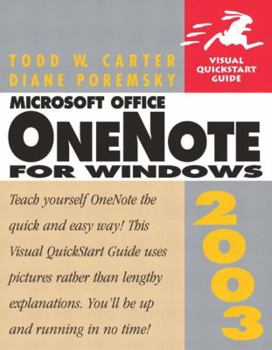Microsoft Office Onenote 2003 for Windows: Visual QuickStart Guide
Explains how: single notes can contain both typed characters and handwriting (say lecture notes and a hand-drawn graph); you can input text anywhere on a page; and, you can drag in text and pictures... This description may be from another edition of this product.
Format:Paperback
Language:English
ISBN:032122373X
ISBN13:9780321223739
Release Date:January 2003
Publisher:Peachpit Press
Length:191 Pages
Weight:0.69 lbs.
Dimensions:0.4" x 7.0" x 9.0"
Customer Reviews
2 ratings
A solid introduction to OneNote 2003
Published by Thriftbooks.com User , 17 years ago
Microsoft OneNote 2003 is a surprisingly rich application. And this entry in the Visusal QuickStart Guide series, which is typically above average, maintains the series' reputation. It is a concise, profusely illustrated guide to the basics of OneNote. Whether it delves deeply enough into the application might be a matter of individual opinion, but the book will certainly take you way past the starting the point. Some of the directions are a bit too terse, but still get the point across. The nicest part of the Visual QuickStart Guide series is that they are generally free of fluff and this one is no exception. Overall, a pretty good introduction to Microsoft OneNote 2003. Jerry
better than a Newton
Published by Thriftbooks.com User , 20 years ago
OneNote might remind you of earlier efforts to make tablet PCs, or Apple's ill-fated Newton of ten years ago. Here, Microsoft is following a familiar pattern of waiting for a field to shake out and settle down, before introducing its product. The book shows OneNote as having nice usability. Integrating the capture of handwritten notes with text and diagrams is pretty neat. No big surprises in innovation are revealed. The accessibility of the information that you store is also important, and well done. There are simple shortcuts, like opening the notebook at the last page you were looking at.