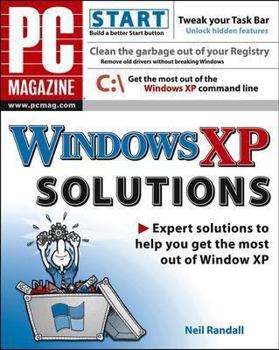PC Magazine Windows XP Solutions
The practical, proven solutions Windows XP users have been looking for-from the source trusted by more than six million readers worldwide, PC Magazine Written like the magazine's popular "Solutions" feature, the book helps experienced Windows users work faster and smarter by customizing the interface, circumventing annoying features, and fixing common glitches Topics covered range from building a better Start Button and Task Bar, eliminating the new program notification on the Start menu, and cleaning up the Registry after an uninstall to safely removing old drivers, using the recover console after a crash, and dealing with DSL and other broadband connection problems Well written and organized for easy reference, the book shows the sixty-seven million Windows XP users how to save time and frustration-and make their PCs work the way they want them to
Format:Paperback
Language:English
ISBN:076456773X
ISBN13:9780764567735
Release Date:April 2004
Publisher:Wiley Publishing
Length:458 Pages
Weight:1.55 lbs.
Dimensions:1.0" x 7.4" x 9.2"
Customer Reviews
5 ratings
Windows XP Solutions
Published by Thriftbooks.com User , 18 years ago
This is one Part of two so get both..Have a problem? grab the books..I even bought another set for a friend of mine who is a retired pc tech and he loves them..--Phyllis
Windows XP Solutions
Published by Thriftbooks.com User , 19 years ago
Suject matter covered is clearly explained. The topics selected are very practical and not usually found in other books.
Having it my Way
Published by Thriftbooks.com User , 20 years ago
Excellent Book! Neil Randall is obviously well versed in all Windows platforms as well as Mac. Extolls Windows XP virtues and points to it's weaknesses. The premise of this book is: "Having it my Way". He steps through Windows explaining how to do things, many of which are deeply hidden. Not a novice book, certainly, but filled with step by step instruction with pictures for a clear and precise understanding. In my years working in computers, studying operating systems, including Mac, I found this book to be the simplest to understand while delving deep into what Windows XP has to offer and how to use all the options. In addition safety measures are recommended, third party software is discussed and web links provided. Highly recommend this book to learn Windows XP.
Learning lots of new tricks
Published by Thriftbooks.com User , 20 years ago
I've had the book for a couple of weeks now, and I keep learning new tricks. Most recently the book taught me how to create screen capture movies that I can e-mail to others. I'm using this trick mostly to create "here's how you do this" videos for my parents, which is a lot easier than trying to talk them through the computer challenge du jour over the phone.Probably the next most useful sections of the book for me have been the parts covering User Profile managment. I've never found those tasks to be intuitive in WinXP, and the book does a great job of showing me how I can finally get some benefit out of Profiles, rather than the headaches they've been giving me since I got WinXP.The book has other chapters on these topics, too:*Working With Digital Cameras*Making Videos*Recording & Ripping Music*Remote Control of Windows XP via the internet*Using Windows XP as an Internet ServerPlus, of course, chapters on security, backups, installing hardware/software, and the other sorts of topics you'd expect from PC Magazine.
Chapter 11 saved me a headache
Published by Thriftbooks.com User , 20 years ago
One of my Windows XP machines got completely corrupted and would not boot - even in safe mode. Normally I would wipe the drive and move on with a fresh install, but in this case, I needed to recover several files - including my recent honeymoon photos.I had visions of booting with a recovery floppy and drilling down DOS directories - copying one file at a time to the floppy disk.Chapter 11 had exactly the solution I needed - create a new partition, install Win XP fresh, and recover the files from the old partition.Highly recommended.