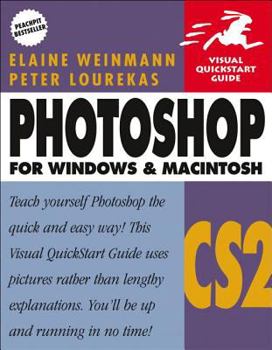Photoshop Cs2 for Windows and Macintosh: Visual QuickStart Guide
If you're interested in weaving multiple images into a seamless panorama, placing text on paths and shapes, or any of the countless other things you can do with Photoshop CS2's myriad new features,... This description may be from another edition of this product.
Format:Paperback
Language:English
ISBN:0321336550
ISBN13:9780321336552
Release Date:June 2005
Publisher:Peachpit Press
Length:600 Pages
Weight:2.26 lbs.
Dimensions:1.3" x 7.1" x 9.0"
Customer Reviews
5 ratings
Very Helpful
Published by Thriftbooks.com User , 17 years ago
This is an excellent book, which actually explains a lot about Photoshop for the newer user. It was recommended to me be by a professional and I am happy that I got it. Its only drawback is that none of the graphic charts are in color. Not terrible but it would certainly be helpful.
Another winner in the Visual Quickstart series
Published by Thriftbooks.com User , 17 years ago
I had photoshop 5 and the corresponding Visual Quickstart guide. When I upgraded to CS2, I bought this book based on my satisfaction with the previous version. I was not disappointed. The concept of these books is to provide a 1-3 page illustrated lesson on real world tasks. With photoshop, that works particularly well. I am an occasional user, and this book helps me get great results fast.
I Am VERY(!) pleased
Published by Thriftbooks.com User , 17 years ago
5-year Final cut pro editor, who never learned Photoshop. I bought the for Dummies volume, which was little help. On page 101 now of this 300 or so page book, and am ecstatic over the doors it's already opened for the program. Read carefully, take your time... but you can't go wrong with this!
Excellent book!
Published by Thriftbooks.com User , 18 years ago
Before I start, I know that this book is NOT the all-inclusive book and, yes, there will surely be things missed or glossed-over. After all, it's called a Visual QUICKSTART Guide, not the Visual It's-all-in-there Guide. I bought the book for the Vanishing Point instructions: a whole page. I know, I know, but I looked online and the Adobe website instructions kept leading me astray. This book's explanation nailed it the first time. There is so much in this book it would take forever to list, and I don;t really feel that any one thing (other than the Vanishing Point) stands out to make mention of. All of the screen shots are of a Mac interface, so if you REALLY have it out for Mac or just can't see the connection then you may have trouble with that. Mac, Windows... it's so close in functionality that it's a no-brainer. Get this book for your Photoshop CS2 needs.
Great for easy and detailed reference of everything in Photoshop Menus/Tools
Published by Thriftbooks.com User , 19 years ago
I found this a great book to go over and learn everything on how this program works (and lots of stuff that most training books don't cover). Now true, I and others find it difficult to use as purely a training manual (I like projects to learn from) and this provides no projects. But after completing my How To Use Illustrator AND Photoshop books, I got this book to go through and have a real understanding of the menu's and for easy and quick reference if I can't figure out how to do something. So I highly recomend it for that reason alone. As for learning the programs from the ground up...depends on your learning style.