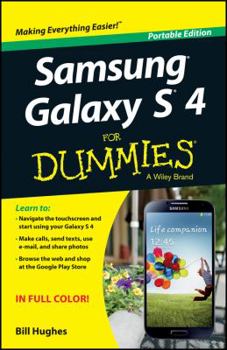Samsung Galaxy for Dummies (Portable Edi
Learn to: Navigate the touchscreen and start using your Galaxy S 4 Make calls, send texts, use e-mail, and share photos Browse the web and shop at the Google Play Store Tap into the power of the smartest smartphone in town -- the Galaxy S 4! Take a tour around the Galaxy and see your smartphone in a whole new way. You'll learn to browse the web, send and receive e-mail and text messages, share photos and videos, fill your S 4 with fun stuff from the Google Play Store, and, of course, make a phone call. This friendly For Dummies guide shows you how! Putting the smart in smartphone -- master the controls and discover everything your S 4 can do Communicate -- make calls, text, and send and receive e-mail We have contact -- enter your contacts in the database and link contacts from different sources The web in your hands -- set up your browser, access mobile sites, use bookmarks, and search with Google Fun for all -- enjoy games, apps, books, music, and movies from Google Play What a picture is worth -- learn to take and share photos and video Lock it down -- secure your S 4 to protect your files and your privacy Open the book and find: Tips on using the keyboard A bit about battery life How to find and download the latest apps Help adding and removing apps from the Home screen Why you may want a Gmail account Advice on using bookmarks How to manage photos on your S 4
Format:Paperback
Language:English
ISBN:111879396X
ISBN13:9781118793961
Release Date:January 2013
Publisher:John Wiley & Sons Inc.
Length:152 Pages
Weight:0.80 lbs.
Dimensions:0.4" x 5.6" x 8.5"
Customer Reviews
0 rating