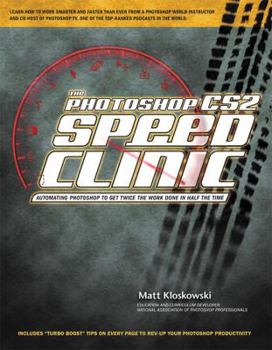The Photoshop CS2 Speed Clinic: Automating Photoshop to Get Twice the Work Done in Half the Time
If you're looking for an easy way to work fast in Photoshop CS2, congratulations, you've found it! Matt Kloskowski, Education and Curriculum Developer for the NAPP, shows you how to use the power of... This description may be from another edition of this product.
Format:Paperback
Language:English
ISBN:0321441656
ISBN13:9780321441652
Release Date:January 2006
Publisher:Peachpit Press
Length:238 Pages
Weight:1.02 lbs.
Dimensions:0.5" x 7.4" x 8.9"
Customer Reviews
4 ratings
Speed Clinic Delivers!
Published by Thriftbooks.com User , 18 years ago
Since I was new to PhotoShop CS2, upgrading from years with PS Elements, I started with basic, highly recommended massive tutorial type PS CS2 books first. I had a "second tier" list of PhotoShop books for purchase consideration after I became at least semi-literate in PS CS2. This was near the top of my "second tier" book list - it should have been one of the FIRST PhotoShop books I bought! Sure, it's not the only book you'd need if you're a total neophyte with PS CS2, but I'd highly recommend even a newbie buying it right along with one of the more thorough, step-by-step tutorial type PS books ... Kloskowski's "PS CS2 Speed Clinic" is a must have, even if you are a beginner who is going to have to work with PS CS2 on a regular basis. While I couldn't have started to learn PS CS2 with just this book, you couldn't pry it out of my grubby mitts at any price - it's THAT good. Even as someone who has used PS CS2 for less than a year, Speed Clinic has been, and continues to be an invaluable time-saver for me! Within minutes, I'd finally figured out how to record a whole set of actions, one of which needs to be run on all of my photos as soon as they are loaded into Bridge before I do anything else to them. Subsequently, it took no time at all to understand how to batch process with Speed Clinic's coincise instruction! The other actions deal with a host of minor adjustments to my product photos. I am not a graphic artist, I use the CS2 package for my business as an artist, only I work in wood. It took me less than an hour with Speed Clinic to get my super time-saving set of actions tweaked and recorded. What had been taking me an hour or more per set of 3-5 photos of each piece of woodturned art has now been reduced to no more than 15 minutes and in some cases half that (I try to get the photos right at my table-top photo "studio" before it gets to PS, but nothing's ever perfect). Any book that saves me THAT kind of time an hour after it arrives on my doorstep, gets my kudos and 5 stars. As a sole proprietorship business, for me, time IS money and lot of it; the more time I have to spend editing my product photos in PS, the less time I'm in my studio working. Kloskowski's mini-tutorials on actions, droplets and smart objects, coupled with his "secrets" of batch processing have expedited my product photo editing incredibly. I realize I'm still what could be classified as a relative newcomer to PS CS2, but I'd learned enough already to be able to make instant use of a lot of Speed Clinic's time-saving suggestions. By the time this book arrived, I'd already figured out a simple, but effective workflow, but I was slow as the proverbial doddering turtle getting it done on each photo. I cannot possibly adequately emphasize enough how much this book helped me immediately take what little PS knowledge I'd already learned and automate it. In under an hour after its arrival, I learned and executed in PS more than enough to justify the cost of the book
highly recommended
Published by Thriftbooks.com User , 18 years ago
This is a really different Photoshop book. It presumes you have a working knowledge of Photoshop and feeds you tips and tutorials to make you work more efficientlly and do things you did not know could be done. Matt K has a really good writing style, precise anbd clear, that makes things seem pretty simple even when the technique being discussed is complex. Very well illustrated too. Not for the beginner but highly recommended for the intermediatee to advanced Photoshop user.
Must Have for Any Level Photoshop User
Published by Thriftbooks.com User , 18 years ago
I was lucky enough to have grabbed this one at Photoshop World in Miami before it sold out. I've got to say that its one of those books that you can put to work immediately. I'm a designer by nature but also love digital photography. The tutorials in this book have sped up both types of my daily workflow. The chapters on actions, watermarking, and uncovering the secrets behind batch processing have paid for the price of the book already. Hats off to Matt for another great book!
Matt's best book yet!
Published by Thriftbooks.com User , 18 years ago
I've bought nearly every one of Matt's books and this one is my favorite yet. He really found an important area in Photoshop that no one was covering and created a great book. Its written in a way that anyone can pick it up and get right into it. You probably won't use every single chapter (the scripting chapter looked cool but I'm just not that techie) but the beauty of the book is that you can pick up in any chapter you want (The actions, batch process, Creative Suite, and RAW chapters were my favorite). I'm one of those people who went from film to digital a few years ago and have been looking for a way to do things faster and this book has definitely helped out.