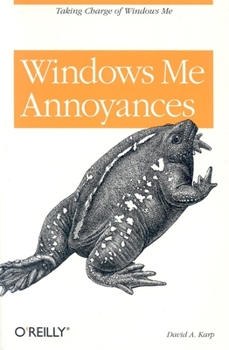Windows Me Annoyances
Select Format
Select Condition 
Book Overview
In an ideal world, an operating system is a collection of software that handles a computer's "dirty work" invisibly, quickly, and most of all, painlessly. For many of us, however, Microsoft Windows exists outside this ideal world. We are annoyed by "personalized Menus" that keep changing, icons we don't use cluttering up our workspace, periodic crashes, unintelligible error messages, and inadequate documentation to help us figure it all out. Windows Me Annoyances has the insider information you need for overcoming Windows' many annoyances and limitations. Whether you're looking to finally solve a nagging problem, dramatically improve system performance, or customize the interface to better suit your work habits, the Windows Me Annoyances solution-oriented format makes finding information and implementing solutions easy and pain free. Thanks to the thorough and relevant documentation on the registry, Windows Scripting Host, and Windows' built-in networking capabilities, customizing and improving Windows Me is easier than ever. Based on the author's extremely popular Annoyances.org web sites, Windows Me Annoyances delivers an authoritative collection of techniques and tools for customizing Windows Me, including: Several approaches and hidden tools for working with the Windows registry, the database of system- and application-specific configuration information How to bypass Windows roadblocks such as the Home Networking and System Restore wizards, allowing you to take control of the processes quickly and painlessly A tutorial and reference on automation with the Windows Scripting Host as a means of eliminating many Windows Me annoyances Using third-party software and utilities to handle some of the more complex workarounds and customizations Dealing with software that overwrites your file associations and other settings without warning Windows Me Annoyances is the intermediate and advanced Windows user's best resource for turning Windows into the user-friendly, customizable interface it was meant to be, but doesn't always manage to be on its own.
Format:Paperback
Language:English
ISBN:059600060X
ISBN13:9780596000608
Release Date:May 2001
Publisher:O'Reilly Media
Length:480 Pages
Weight:1.50 lbs.
Dimensions:0.9" x 6.0" x 9.0"
Related Subjects
Computers Computers & Technology Home Computing & How-to Mathematics Science & Math SoftwareCustomer Reviews
5 ratings
ME Helper
Published by Thriftbooks.com User , 22 years ago
I started my life with PCs using DOS then reluctantly made the transition to Win 3, then 95, then 98 and now ME. Me has a nice new feature or two but that doesn't justify the bloated OS.This book will help you make your ME computer run and look like a Win 9x computer. It will explain the registry, help you decide what to get rid of, let you change the look and feel of the OS and show you some basic VBS programming. There is much more.It is a well written book and when I change operating systems I would look forward to another book on it by Mr. Karp.(There are so many tips in this book it is kind of like having a subscription to about 6 PC magazines and getting the info all at once.)
Very good for help, tips and explanations
Published by Thriftbooks.com User , 23 years ago
This book will not explain the meaning of all those error messages, but instead will give you solutions for them. It has detailed information on Windows registry, hardware updating, interface customizing and so on. Maybe one chapter is indispensable to read (the registry), but in most cases, you'll get directly the solution for your problem, without having to read a whole chapter; however, just read it as a textbook and you'll understand a lot about your system. Most tips and solutions work for the generic W9x (95, 98, 98 2Ed) and some even for W2000. Anyway, the book explains the differences (if any) between WME and the former. One recommendation: Try one solution or tip at a time, otherwise Windows will not let you know how well are you working.
A must have for avid Windows ME users!
Published by Thriftbooks.com User , 23 years ago
This book is a godsend - it tells you exactly what you need to know or where to get what you need to get rid of the many "features" of Windows Millennium Edition Microsoft included in them. Learn how to get rid of System File Protection - a dangerous and useless background process. DOS users of old remember the RESTORE command? It's similar to that. I recovered 6 GIGABYTES of space on my 20 GIGABYTE drive by removing SFP. If you're forced to use Windows Me, get this book NOW!!!
Excellent resource.
Published by Thriftbooks.com User , 23 years ago
I found this book to be an excellent resource for the advanced user. It contained many tips that I was able to use to improve the performance of my machine.
Windows ME Annoyances makes Windows Easier
Published by Thriftbooks.com User , 23 years ago
Windows Me Annoyances. In this book you will learn how to fix the most annoying things Microsoft ever included in an operating system. If you have Customized Menu's or the slow loading web view on your system then trash them. With this book you will learn how to do just that. Inside the book you will learn how to get the most from the Windows Registry with these little known hints and tips. Then want to delete or rename your recycle bin or change major system icons or names? Well inside the book you will learn how to do that plus more such as make your system run faster, even go as far as changing the START menu to have the icon you want and the text you want on it using a simple hex editing technique you learn in the book. Later on in the book you get into the more advanced stuff, the second half of the book is more helpful for the geek then first half which is targeted more at the new user who wants to make Windows more of their own, because in this part you will learn how to use scripts to make Windows more manageable, how to write CGI scripts for a web server, using MSconfig, and a section many people will find helpful a breakdown listing of all the settings in Windows Me. The geek or even the new user who just put Windows ME on their machine will probably want to pick up a copy of this book as it contains lots of helpful information, tips, tricks and good old registry hacks.