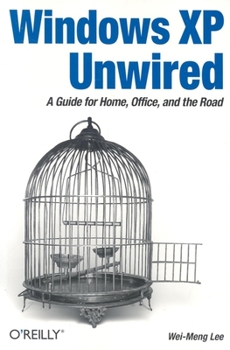Windows XP Unwired: A Guide for Home, Office, and the Road
From the growing number of Wi-Fi hotspots to the escalating sales of laptops and other portable wireless-enabled devices, it's clear that wireless technology is here and poised to play an increasingly important role in all our lives. Going wireless is a little like taking the training wheels off your first bike--once you taste the freedom, you don't want to go back to what you had before. Moreover, dramatic improvements in wireless technology in the last few years coupled with the growing affordability of wireless equipment make going wireless all the more attractive. And if you're a Windows XP user, it's even better. Windows XP contains many built-in supports for wireless computing, making it an ideal platform for going mobile. In Windows XP Unwired, you'll learn the basics of wireless computing, from the reasons why you'd want to go wireless in the first place, to setting up your wireless network or accessing wireless services on the road. The book provides a complete introduction to all the wireless technologies supported by Windows XP, including Wi-Fi (802.11b, a, and g), infrared, Bluetooth, CDMA2000, and GPRS. You'll learn how to set up your first wireless network using popular products from Linksys and D-Link. You'll also get a good understanding of the limitations and liabilities of each wireless technology. Other topics covered in the book include: Connecting to wireless hotspots Using Microsoft's Smart Display to go wireless without a laptop Putting GPS technology to use Wireless Security Windows XP Unwired is a one-stop wireless information source for technically savvy Windows XP users. Whether you're considering wireless as a supplement or alternative to cable and DSL, or using wireless to network computers in your home or office, this book will show you the full-spectrum view of wireless capabilities of Windows XP, and how to take advantage of them
Format:Paperback
Language:English
ISBN:0596005369
ISBN13:9780596005368
Release Date:August 2003
Publisher:O'Reilly Media
Length:284 Pages
Weight:0.86 lbs.
Dimensions:0.7" x 6.0" x 9.1"
Customer Reviews
1 rating
Wireless network made easy
Published by Thriftbooks.com User , 21 years ago
Windows XP has one of the best fetures, i.e "native support" for LANs. Wireless support in XP makes upgrading to the new OS more appealing for all types of users who wants wireless connection availabe always. Users no longer need to worry about technical details of configuring wireless network, it is always available.Windows XP Unwired explains what is wireless network and how to use wireless network in Windows XP. Author explained very well from the very basics about network, what is a network, uses. After that he explains about what are the advantages, challenges about wireless network, how to secure a wireless network, how to setup your own wireless network at home. Once you complete this book, you will be able to setup your own network without any expert help.First it explains the fundamentals of network, like what is a TCP/IP, how it works, then radio waves. Then it explains what is Wi-Fi network, 802.11 Wirless standards, how to use 802.11 wireless on the road, wireless hotspots, how to find wireless hotspots. How to use Infrared port on your Palm / Pocket PC, Bluetooth technology, GPS, and Cellular Networking. The entire book is organized to explain you about What a specific Technology is (for example Blue Tooth), what are the current standards, how to use that technology, advantages and disadvantages (if any), limitations, and how XP supports that technology.The best part about this book is, though it says Windows XP unwired, it explains about wireless adapters, NIC. It has case studies on how to setup Home Network. Other topics conved in this book includes, XP default firewall, Virtual Private Network (VPN), Remote Desktop. It is like a complete reference for wirelss networking technology. I strongly recommend this book to everyone who wants to understand wirless networking.